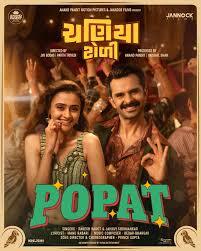M365 Intune | How to block website content

- Sign in to the Microsoft Intune Admin Center.
- Navigate to Devices > Windows > Configuration profiles > Create profile.
- Choose a platform (Windows 10 or 11) and a profile type (Custom).
- Give your profile a name and description.
- Under Settings, select “Windows 10 and later Endpoint Security” or “Windows 11 Endpoint Security” (depending on your chosen platform).
- Expand “Microsoft Edge” or “Google Chrome” (or both if needed).
- Look for settings named “Block access to a list of URLs” and optionally “Define a list of allowed URLs” (use this for a whitelist approach).
- Enter the website URLs you want to block or allow. You can use wildcards to block multiple URLs at once (e.g.,
https://*.facebook.com/would block all subdomains of facebook.com). - Save the profile and assign it to the desired user or device groups.